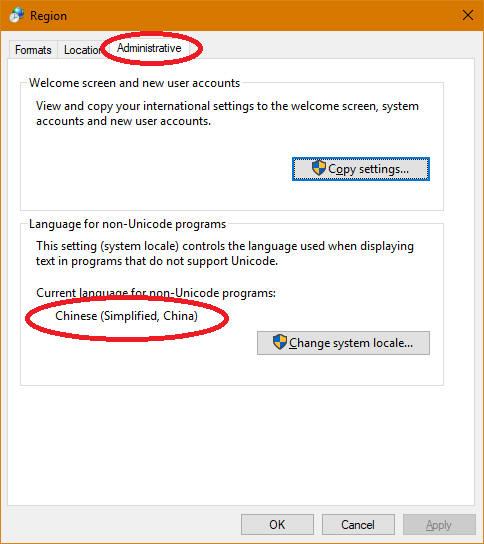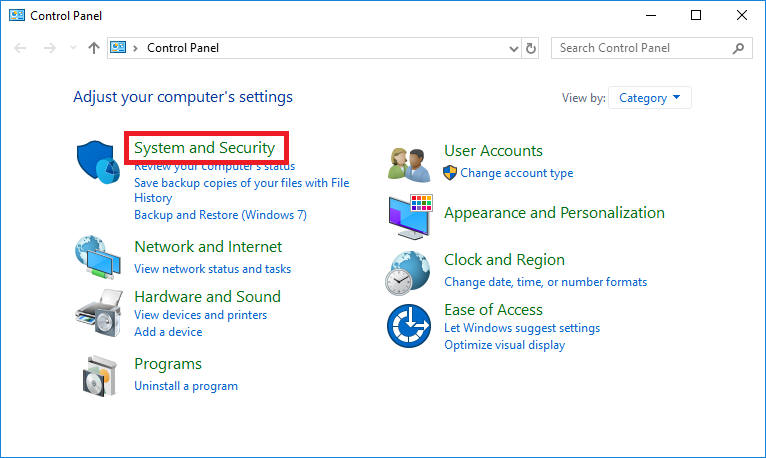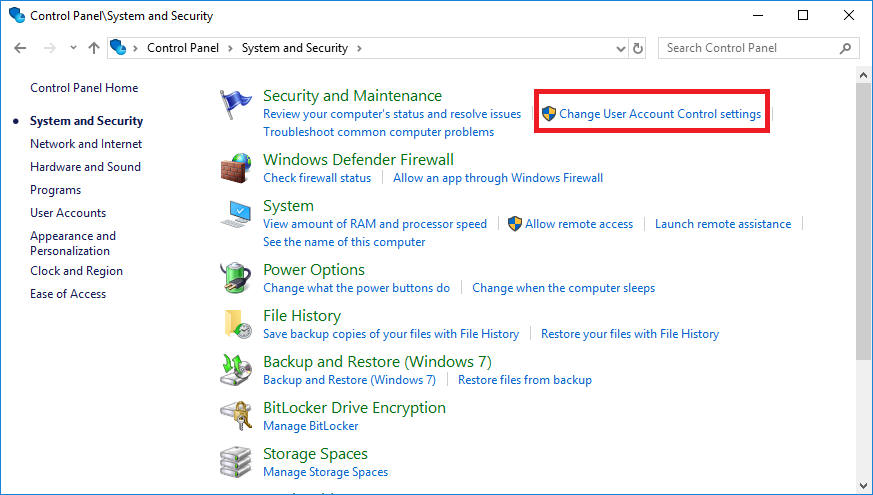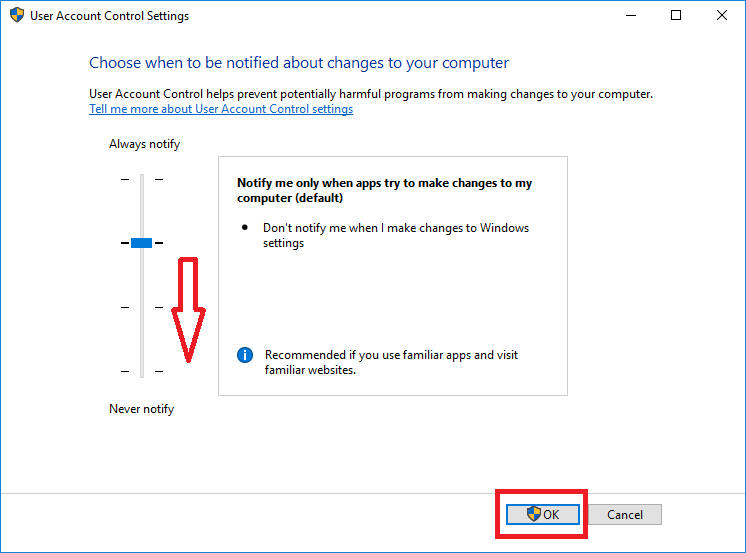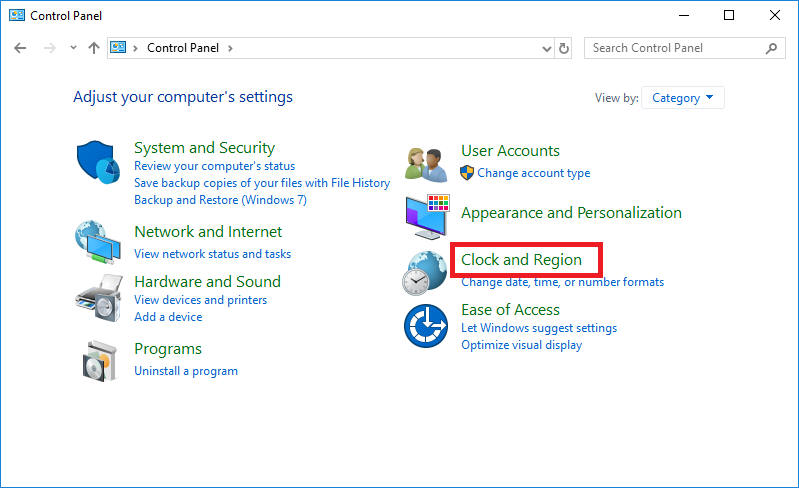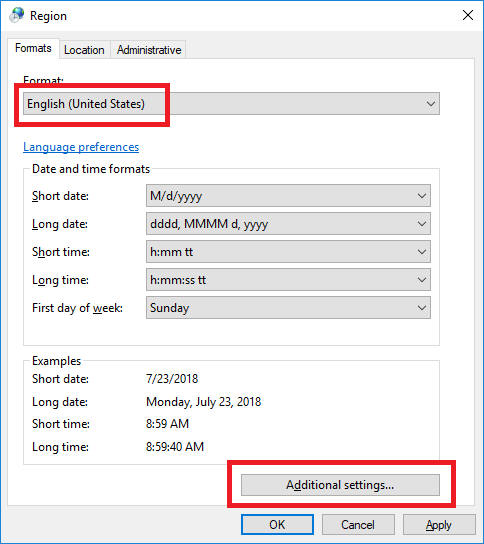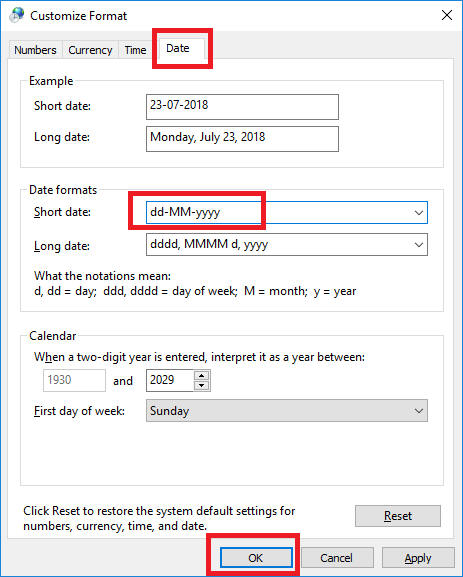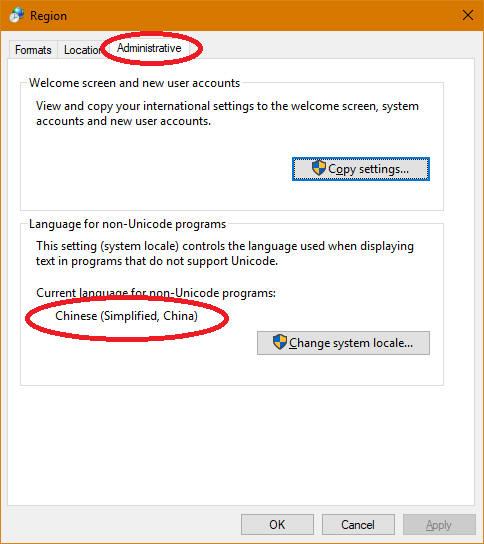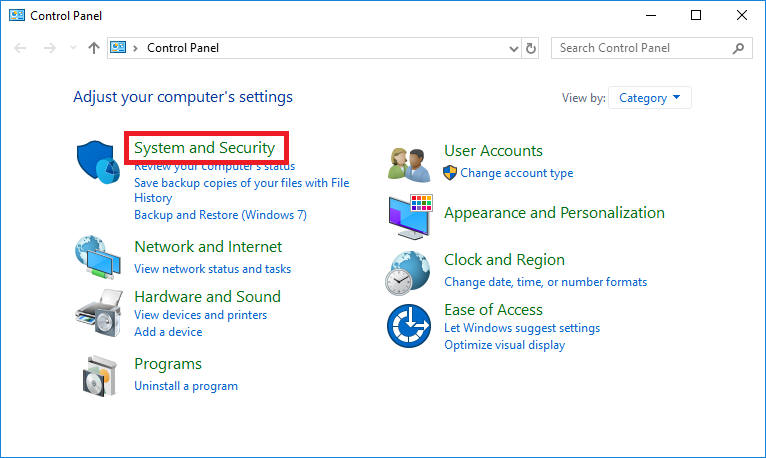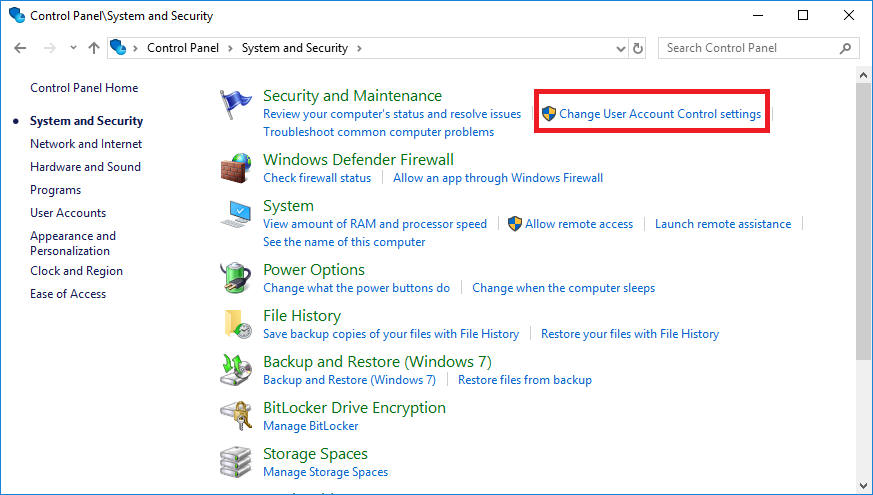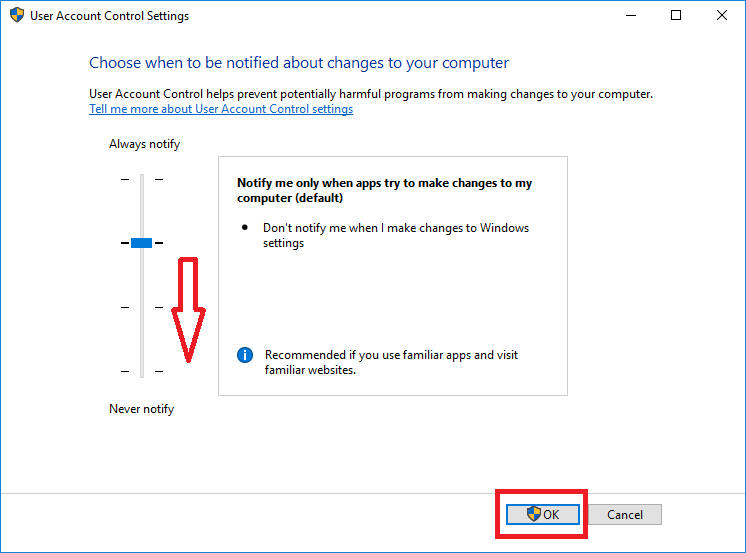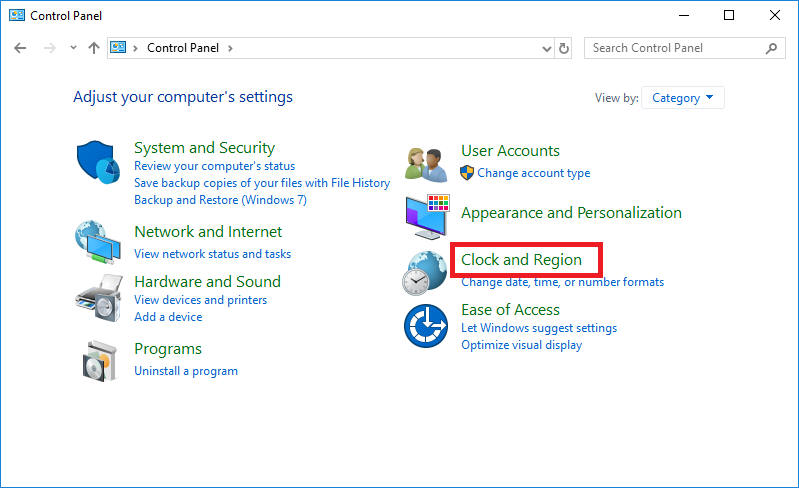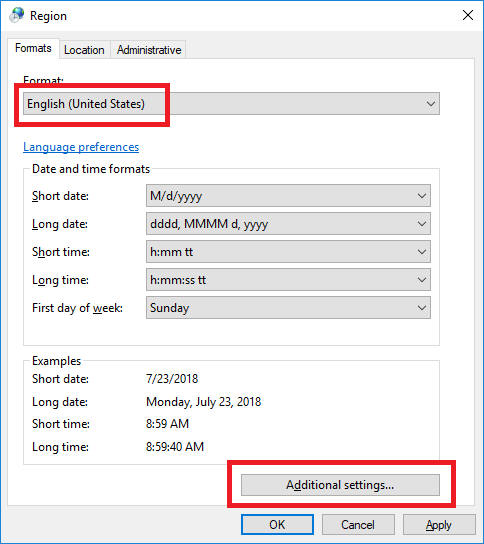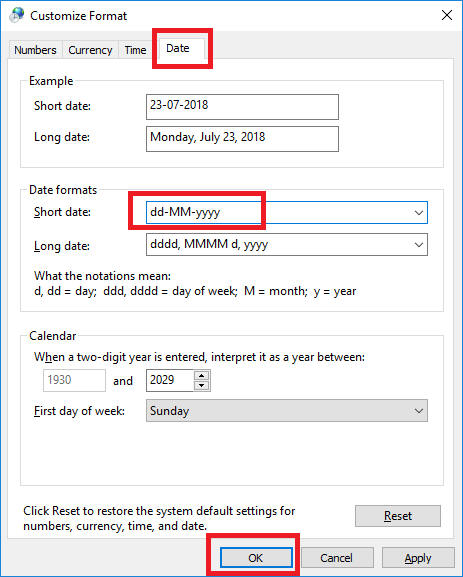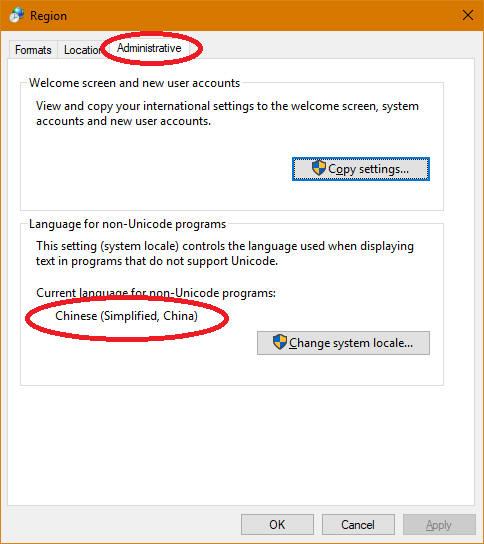Windows Settings
Change Windows Settings
- Control panel - Click on System and Security
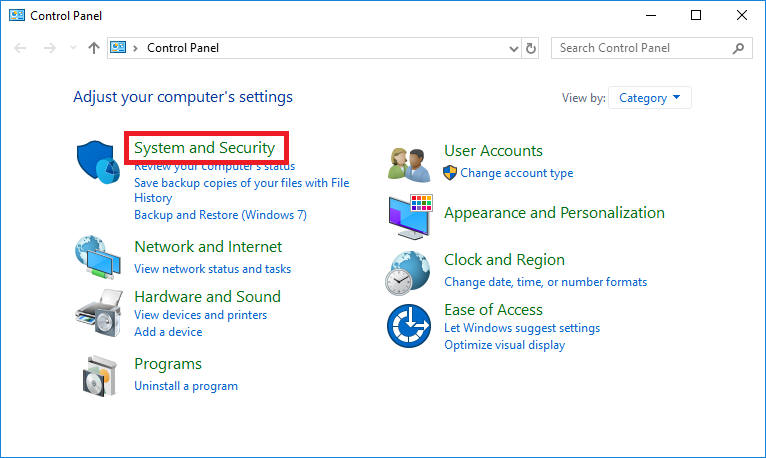
- Click on Change User Account Control settings
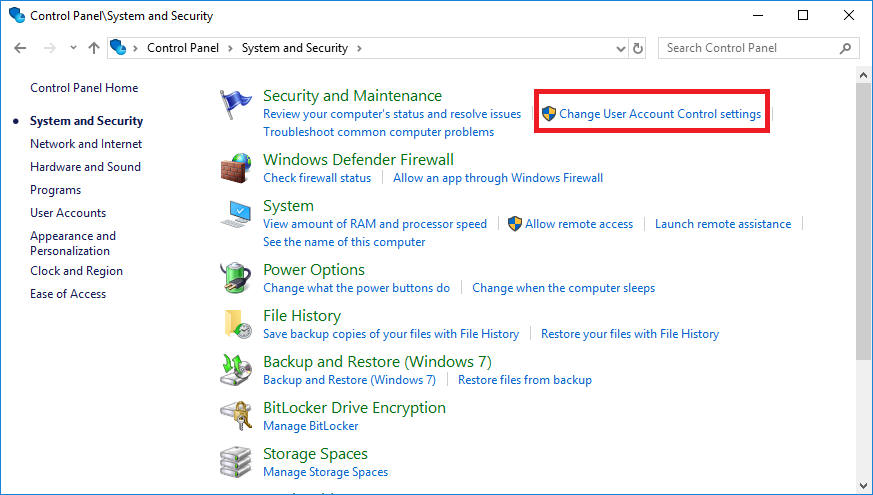
-
Pull the bar to the bottom then click OK
to save
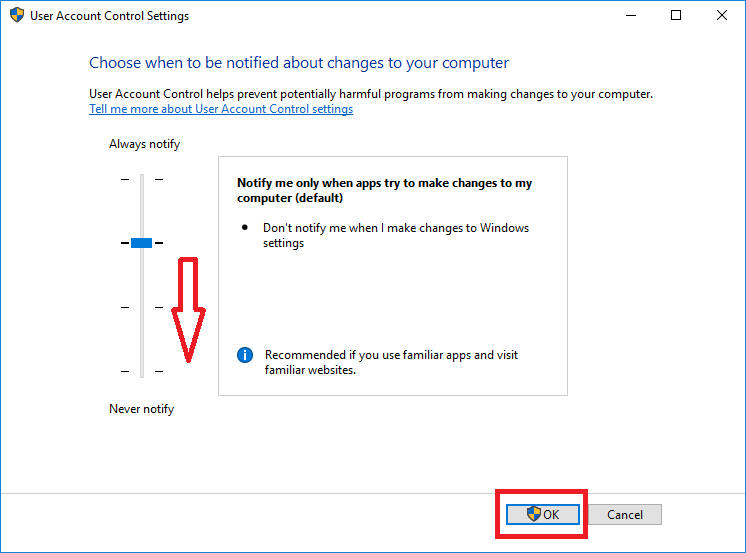
-
Go back to Control Panel main page then choose
Clock and Region after that click on Region
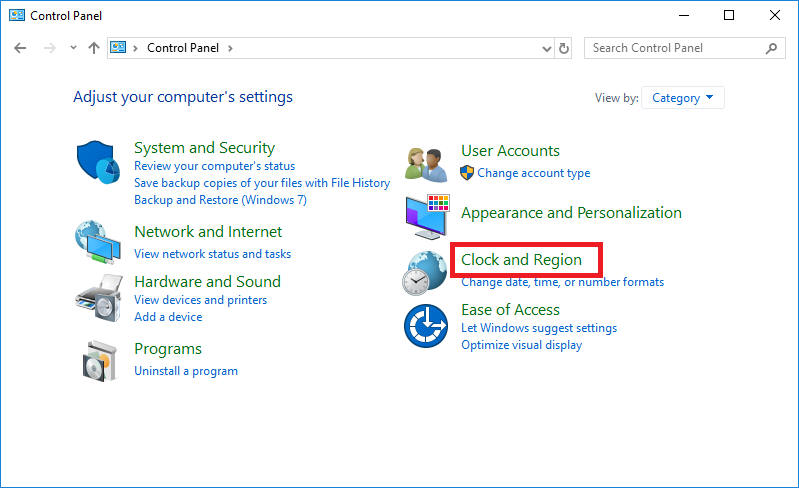

-
Choose English (United States) then
click Additional Settings
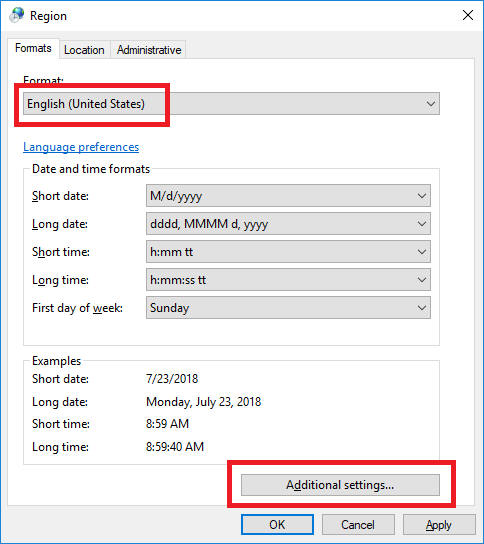
- Goto Date tab, manual type in dd-MM-yyyy then click
OK to save
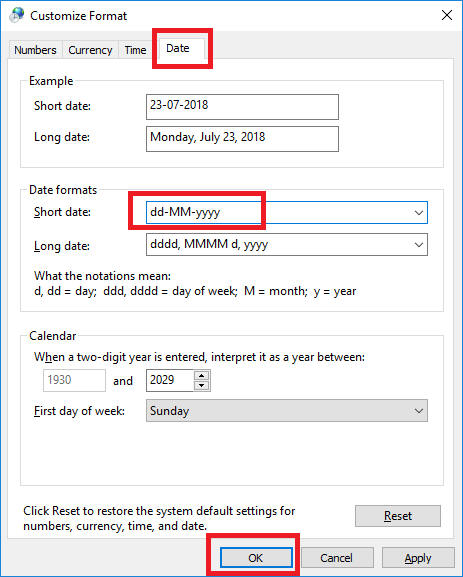
- Click on Administrative, change System locale to Chinese (Simplified,
China), Restart PC Require